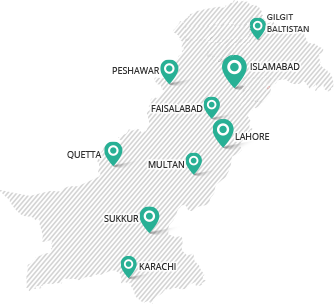Following are the terms of use of e-services for information security:
- Use of logins-
- Your login information is a valuable and confidential item that authenticates your online identity. You must, therefore, take good care of your login information/ PIN, as well as the security questions you choose when creating a login, and keep them secure.
- You will not knowingly or recklessly use or attempt to use any service, login, hardware device or code for a purpose for which it was not intended, including any unlawful purpose.
- You will notify the SECP Help Desk immediately if you know or have reason to believe that there has been or is about to be fraudulent or other unlawful use of any of your login, hardware device or code.
- Protecting logins, security questions and PIN
You must immediately change your password, security questions, or PIN and notify the SECP Help Desk if you believe that the security of your password, security questions which you answered, or PIN you created have been compromised or you become aware of any unauthorised use of your username or password.
- Recommended practices
You should
- not use an email address that is shared with other people (as it is to this email address that your username, temporary password or other information will be sent when you request support for your login, for example when you forget your username or password);
- choose a password that is a secret known only to you which cannot be easily guessed by anyone else;
- not disclose your password to anyone, including SECP services personnel (please note that SECP services personnel will never ask you for your password or PIN);
- keep your password and PIN safe from being discovered by others if you write your password or PIN down or store them electronically (unencrypted files on a computer or notes on your monitor are not safe options);
- take care when answering your security questions to ensure you can remember the answers at a later date;
- not tell anyone your answers to the security questions, other than services personnel when they require those answers to help you;
- not allow anyone to see your password, any of your answers to the security questions, or PIN or have the opportunity to see them or record them;
- not use an app other than system-generated codes as they have not been tested for compatibility or security; and
- Keep your contact details up to date.