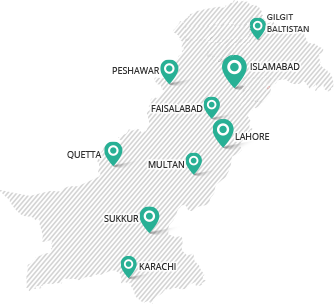INCORPORATION OF A COMPANY
Any three or more persons associated for lawful purpose may, by subscribing their names to the Memorandum of Association and complying with the requirements of the Companies Act, 2017 can form:
- A public company
- A private company
If only one member forms a private company, it is called a single member company.
First step towards incorporation of a company is to submit a combined or a separate application for the reservation of Company’s name and incorporation either through e-services or in physical form as per the formats provided in the Companies (Incorporation) Regulations, 2017 (the “Regulations”).
The combined application shall include three proposed names in the order of priority, out of which any one may be approved by the registrar.
Before applying for incorporation of company please check the name first at the links given below to make sure that the proposed name complies with the following conditions as provided under Section 10 of the Companies Act, 2017:
- It is neither identical or resemble or similar to the name of any existing company;
- It is not inappropriate or deceptive;
- It is not undesirable i.e., it includes the name of a registered trademark or a trade mark, includes any word or words which are offensive to any section of the people; it is identical with or resemble or similar to name of registered LLP or any other word that in the opinion of registrar is undesirable;
- It is not designed to exploit religious susceptibilities of people;
- It does not contain any prohibited word.
List of prohibited words
Company incorporation brochure is available at the following link for necessary guidance.
See Company Incorporation Brochure
ONLINE INCORPORATION
- For online submission, the user shall create account (user name and password) under user registration system of eServices and generate PIN for signing the application. The step wise procedure for user registration in eServices is available at the following link:
SEE USER REGISTRATION SYSTEM FLYER
SEE USER REGISTRATION SYSTEM VIDEO
SEE USER REGISTRATION SYSTEM GUIDE
- Log on to eServices Portal using user name and password.
- Submit application before 10:00 a.m. for same day processing.
- Enter data in online form.
- Sign the form using PIN.
- Submit the process.
- Make payment through credit card, debit card or using Mobile Banking, Internet Banking, ATM services of 1 link bank).
List of 1 Link banks active for SECP payments
Take print out of PSID slip for Over the Counter (OTC) payments at any Branch of 1Link member bank (see list above);
OR
You may also take print out of the fee challan and deposit in the selected branch of MCB or UBL.
OFFLINE INCORPORATION
Generate M-challan from the following link
Challan
- Deposit fee in designated branches of MCB or UBL.
- Submit application alongwith Original fee challan to the Registrar at concerned CRO.
PROCESSING TIME
The complete application alongwith short memorandum and articles of association submitted by 10:00 a.m. on any working day shall be disposed of on same day and submitted after 10:00 a.m. on next working day.
SERVICES OF REGISTERED INTERMEDIARIES
Companies or promoters may appoint one intermediary (known as authorized intermediary) from the list of registered intermediaries available on the link given below:
SEE LIST OF REGISTERED INTERMEDIARIES
The company/promoters of the proposed company shall ensure that the documents filed by the authorized intermediary on their behalf are with their consent and prior knowledge and they will be held responsible for the acts, omissions on the part of authorized intermediary regarding the filing of documents under the Act.
The guidance for obtaining the services of the Authorized Intermediary is available at the following link for necessary guidance.
SEE LIST OF REGISTERED INTERMEDIARIES