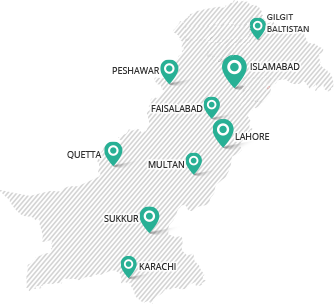
The Securities and Exchange Commission of Pakistan is a regulator established with the objective of developing a modern and efficient corporate sector, insurance, NBFCs and capital markets
Laws
Company Formation
Company Incorporation Video
Stepwise Procedure for Online Company Incorporation
FAQ's Incorporation
FAQ's Name Reservation
Forms/Applications/ Schedule of Filing of Returns
Manual Challan
Memorandum and Articles of Association
User Registration System Guide
Registration of Company
Corporate Alerts
Online Company Formation
Mediation and Conciliation
Limited Liability Partnership
Services of Registered Intermediaries
Fee Calculator
- Company Incorporation Fee Calculator
- Schedule of Fee/Seventh Schedule
- Authorized Share Capital Fee Calculator
Closing a Company
Running a Company
Company Incorporation Video
Stepwise Procedure for Online Company Incorporation
FAQ's Incorporation
FAQ's Name Reservation
Forms/Applications/ Schedule of Filing of Returns
- Applications
- Post incorporation statutory filing
- Statutory Forms
- Statutory Forms for Foreign Companies
Manual Challan
- Challan Guide
- Challan
Memorandum and Articles of Association
- Memorandum of Association
- Articles of Association
- Short Articles of Association
User Registration System Guide
- user registration system flyer
Registration of Company
Corporate Alerts
Online Company Formation
Mediation and Conciliation
Limited Liability Partnership
Services of Registered Intermediaries
Fee Calculator
- Company Incorporation Fee Calculator
- Schedule of Fee/Seventh Schedule
- Authorized Share Capital Fee Calculator
Closing a Company
- Company Easy Exit Regulations
- Winding Up Procedure
Running a Company
- Annual Returns
- Accounts
- Changes in Company
Insurance Sector
- Insurance Companies
- Authorized Surveying Officer
- Insurance Brokers
- Insurance Surveyors
- Third Party Administrator
- Window Takaful Operators
- Guide Book for Licensing of Insurance Companies
Section 42 Companies
Capital Markets
- Stock Exchanges
- Commodity Exchanges
- Depository Companies
- Clearing Houses
- Securities Brokers
- Debt Securities Trustee (DST)
- Share Registrar and Balloters
- Underwriters/Consultant/Banker to the Issue
- Credit Rating Companies
- Special Purpose Vehicles
- Securities' and Futures' Advisors
NBFCs
- REIT Management Services
- PE and VC Fund Management Services
- Asset Management Services
- Investment Advisory Services
- Leasing (License to Undertake Leasing Business)
- Housing Finance Services
- Voluntary Pension Funds
- Modarabas
- Investment Finance Services
Insurance Sector
- Insurance Companies
- Authorized Surveying Officer
- Insurance Brokers
- Insurance Surveyors
- Third Party Administrator
- Window Takaful Operators
- Guide Book for Licensing of Insurance Companies
Section 42 Companies
Orders
Orders Issued Under
- Orders Issued Under Anti-Money Laundering Act, 2010
- Orders Issued Under Futures Market Act, 2016
- Orders Issued Under Companies Act 2017
- Orders Issued Under Takaful Rules, 2012
- Orders Issued Under Stock Exchanges Act, 2012
- Orders Issued Under Securities Ordinance 1969
- Orders Issued Under Securities Act 2015
- Orders Issued Under SECP Act 1997
- Orders Issued Under NBFC Rules, 2003
- Orders Issued Under Modaraba (Floatation and Control) Ordinance, 1980
- Orders Issued Under Brokers and Agents Rules, 2001
- Orders Issued Under Insurance Ordinance 2000
- Debt Securities Trustee Regulations, 2012
- Orders Issued Under Companies Rules, 1996
- Orders Issued Under Companies Ordinance 1984
- Orders Issued Under Companies (General Provisions & Forms) Rules, 1985
- Orders Issued Under Companies (Audit of Cost Accounts) Rules, 1998
- Orders Issued Under Companies (Amendments) Ordinance, 2002
- Orders Issued Under Commodity Exchange and Future Contracts Rules
- Orders Issued Under Central Depository Act, 1997
- Orders Issued Under Listed Companies Order, 2002
- Orders Issued Under Anti-Money Laundering Act, 2010
- Orders Issued Under Futures Market Act, 2016
- Orders Issued Under Companies Act 2017
- Orders Issued Under Takaful Rules, 2012
- Orders Issued Under Stock Exchanges Act, 2012
- Orders Issued Under Securities Ordinance 1969
- Orders Issued Under Securities Act 2015
- Orders Issued Under SECP Act 1997
- Orders Issued Under NBFC Rules, 2003
- Orders Issued Under Modaraba (Floatation and Control) Ordinance, 1980
- Orders Issued Under Brokers and Agents Rules, 2001
- Orders Issued Under Insurance Ordinance 2000
- Debt Securities Trustee Regulations, 2012
- Orders Issued Under Companies Rules, 1996
- Orders Issued Under Companies Ordinance 1984
- Orders Issued Under Companies (General Provisions & Forms) Rules, 1985
- Orders Issued Under Companies (Audit of Cost Accounts) Rules, 1998
- Orders Issued Under Companies (Amendments) Ordinance, 2002
- Orders Issued Under Commodity Exchange and Future Contracts Rules
- Orders Issued Under Central Depository Act, 1997
Islamic Finance
Islamic Finance
The ultimate objective of IFD is to create a standardized and harmonized regulatory and supervisory framework, for a vibrant Islamic primary and secondary capital market.
Data and Statistics
SECP celebrates International Women Day; reaffirms commitment to promote gender diversity
SECP celebrated IWD24 International Women’s Day by recognizing the contributions of its female employees and the role they play in societal development. The chief guest, Roshaneh Zafar, founder and managing director of the KASHF Foundation, emphasized the importance of building a supportive network to drive change through collective action. SECP Chairman Akif Saeed emphasized the […]
03/08/2024

